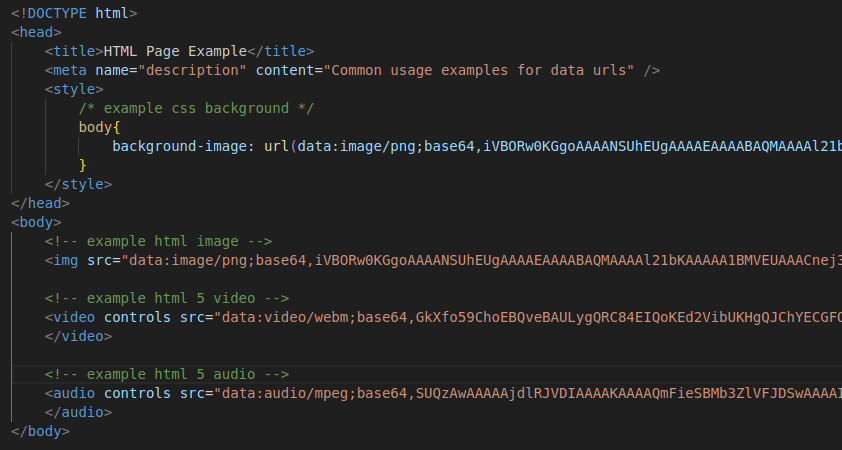Reduced Requests
When files (like images, fonts, or other media) are embedded as Data URLs, the browser doesn’t need to make separate server calls for these resources. This can significantly speed up the loading time of a web page, especially in scenarios where multiple small files are involved.