Data URLs are a type of Uniform Resource Identifier (URI) that allow you to embed small files or data directly into HTML or CSS code. They are a convenient way to include images, fonts, or other resources without having to link to an external file. In this article, we'll break down the structure of a Data URL and explore its components.
The Basic Structure of a Data URL
A Data URL typically follows this format:
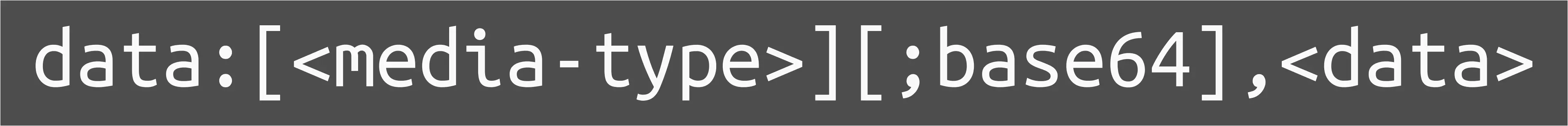
Let's dissect this structure:
data:is the scheme identifier, indicating that this is a Data URL.<mediatype>is the MIME type of the data being encoded. This can include types likeimage/jpeg,text/plain, orapplication/json.;base64is an optional parameter that indicates whether the data is encoded in Base64 format. If present, it means the data is encoded using Base64; if absent, the data is encoded using URL encoding (also known as percent-encoding).<data>is the actual data being embedded.
MIME Types in Data URLs
The MIME type is an essential component of a Data URL, as it informs the browser or application how to interpret the encoded data. Here are some common MIME types used in Data URLs:
| MIME Type | Description |
|---|---|
image/jpeg | JPEG image |
image/png | PNG image |
text/plain | Plain text |
application/json | JSON data |
font/woff2 | WOFF2 font |
Some examples of Data URLs with different MIME types:
data:image/jpeg;base64,/9j/4AAQSkZJRg...(a JPEG image encoded in Base64)data:text/plain,Hello%20World!(plain text encoded using URL encoding)
When to Use Base64 Encoding
Base64 encoding is a popular choice for Data URLs because it allows you to embed binary data, like images or fonts, directly into your HTML or CSS. Here are some benefits of using Base64 encoding:
- Improved page load times: By embedding small images or fonts directly into your HTML or CSS, you can reduce the number of HTTP requests needed to load a page.
- Simplified development: Data URLs can simplify your development workflow by reducing the need to manage separate files for small resources.
Some common use cases for Data URLs with Base64 encoding include:
- Embedding small images or icons into HTML or CSS
- Including font files directly into CSS
- Encoding small JSON or XML data into HTML or CSS
Frequently Asked Questions
- What is the maximum size of a Data URL? While there is no strict limit on the size of a Data URL, most browsers impose a limit on the size of Data URLs to prevent abuse. A common limit is around 2KB to 10KB.
- Can I use Data URLs for large files? No, Data URLs are not suitable for large files. They can increase the size of your HTML or CSS files, leading to slower page loads.
- Are Data URLs supported by all browsers? Most modern browsers support Data URLs, but older browsers may have limited or no support.
Best Practices for Using Data URLs
When using Data URLs, keep the following best practices in mind:
- Use Data URLs sparingly and only for small resources (e.g., small images or fonts).
- Choose the correct MIME type for your data.
- Consider using Base64 encoding for binary data.
- Be mindful of browser limits on Data URL size.
By understanding the structure of a Data URL and following best practices, you can effectively embed small resources directly into your HTML or CSS, simplifying your development workflow and improving page load times.
